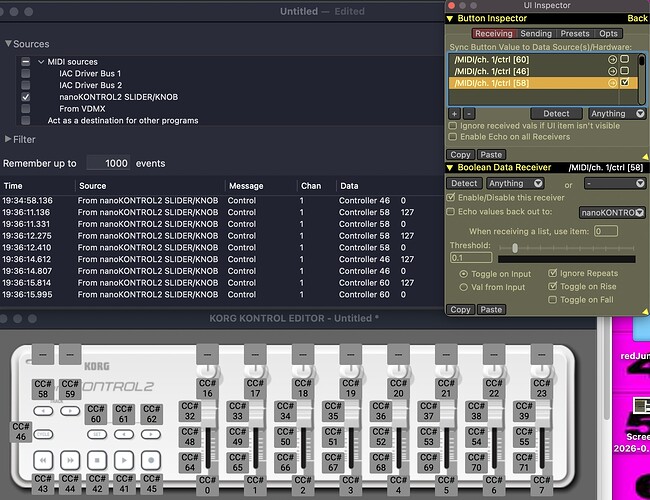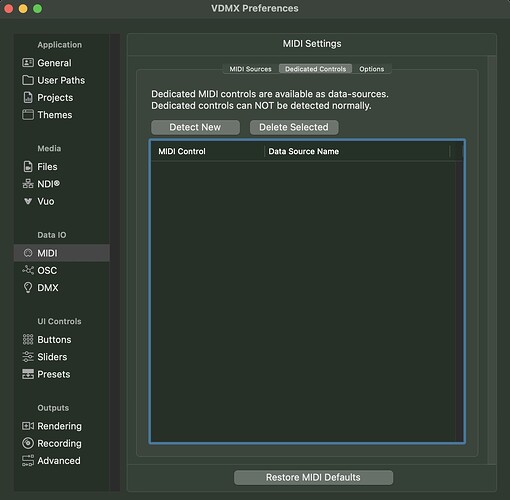I use Korg Nano Control 1 and since upgrading to High Sierra it sometimes doesn’t work. In Preferences, in the Midi tab the nanoKontrol is visible but in CommDisplay there is no activity. Does anybody have the same problem or know how to fix it? Thank you
We haven’t had any similar reports from people, if you think it is at all VDMX related please send us a bug report via the Help menu.
A few notes / questions!
- Can you repeat this using any other MIDI controller that you might have access to?
- Have you tried using a 3rd party app like MIDI Monitor (https://www.snoize.com/MIDIMonitor/) to compare against the comm display in VDMX?
- Does it seem specific to a particular set of knobs / faders / buttons on the controller, or does the entire device appear to not work?
- If the device itself does not seem to work, you can go into the System Report and check to see if it shows up as a detected USB device by the system (if you want to send us a Bug Report via the Help menu we’ll get this info to look at)
- You said that it sometimes works and sometimes doesn’t – a few questions on this detail:
- Do you mean that it will appear to work, and then suddenly stops? Or when it isn’t working, it doesn’t work from the point of launching VDMX / starting your computer?
- When it stops working, is there some action (unplugging / replugging back in, or restarting your computer) that gets it to work again?
- Without knowing the specifics of your machine / setup it is a bit tough to say, but I am curious if you happen to use any USB-C docks / converters, or old-school USB hubs as part of this setup?
Hi:
-
Yes I tested an old UC33 several times and it works perfectly; and when I unplug it / replug it back in, it works again.
-
I downloaded the app and if CommDisplay doesn’t detect activity Midi Monitor doesn’t detect it either; and vice versa if nanoKorg works, both detect it.

- No, the entire device appear to not work.
- In Audio Midi Setup is the device icon and appears as "Connected device”.

- About System Report you want to say the file in the path: /Lybrarie / Logs / Diagnostic Reports. I do not understand anything…
If it’s the file, I will send it to you via bug Report.
-
No, when it doesn’t works is totally. I start the computer, connect the nanoKontrol and launch VDMX. Sometimes the Korg doesn’t work and sometimes it works; CommDisplay and MidiControl detect it; but if I unplug it / replug it back in stops working (this doesn’t happen with the UC33 as I said before). This is a mystery…
-
No, I don’t have converters or USB hubs, directly to USB3
I have MacBookPro retina, 2,5GHz Corei7, 16GB 1600 MHz DDR3, AMD Radeon R9 M370X, High Sierra 10.13.4
For me it must be a connection wire problem, but …
Thank you!
Hey there, picking up this thread.
Running VDMX Version 1.2.3 (1.2.3), on M1 14.7.3. I reinstalled Korg Control Editor 2.5.1. because I’m getting odd behavior.
MidiMonitor shows korg input for cc 46, 58, 60. but VDMX only detects 46 and 60, not 58. Boolean data receiver “threshold” spikes red on 46 and 60 midi detect, but 58 proves unresponsive. Any way to wake it up? See attached photo. Thanks
Hey!
My first thought is that the regular ‘detect’ option in VDMX will ignore any MIDI / OSC that you’ve configured as “dedicated” data-source in the VDMX preferences.
(Usually “dedicated” MIDI and OSC data-sources are particular useful when you’ve got a MIDI source that you want to be able to rapidly assign, or for situations where a particular MIDI / OSC value is being sent continuously, and you need it to be ignored during detect)
Do you have any of those set up?
Thank you! Yes that was it! I have no memory of setting that up. (Maybe there was shortcut way to do it and that accidentally happened.) Suggestion, maybe do a tutorial about that? Particularly for the two instances you mentioned..I still don’t get how to apply that usefully, other than self sabotage e.g. locking myself out of the house. I understand wanting to ignore a continuous midi message, but i don’t know how to assign them.
Have you tried using Hexler Protocol to see if it is enabled in MIDI Studio on your mac?
I have a nanoKontrol that only works with one specific cable in my inventory, and from time to time, I would have to plug or unplug it to get the mac to see it in MIDI studio.
As long as it is set to MIDI Note or CC it should work.
A thing I encountered with the NK2 was sensitivity to cables. I don’t remember the full details but I think this article is what I was experiencing. When using a USB-C to USB-A adapter, the USB-C. cable might have a directional orientation. I.e. you may have to flip the USB-C upside down. ![]()